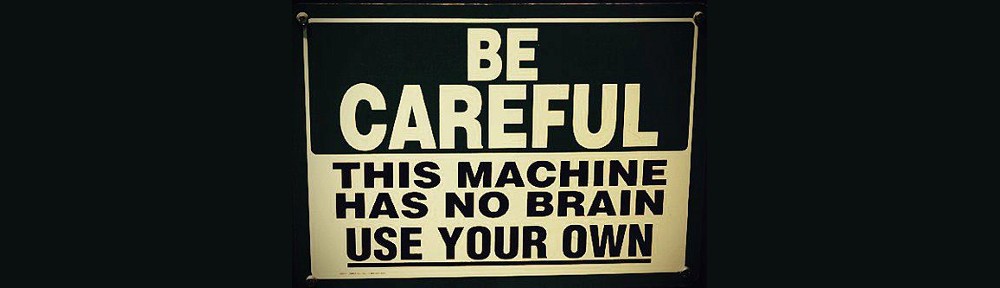Autostarting applications
Plasma can autostart applications and run scripts on startup and shutdown. To autostart an application, navigate to System Settings > Startup and Shutdown > Autostart and add the program or shell script of your choice. For applications, a .desktop file will be created, for shell scripts, a symlink will be created.
Note:
Programs can be autostarted on login only, whilst shell scripts can also be run on shutdown or even before Plasma itself starts.
Shell scripts will only be run if they are marked executable.
Place Desktop entries (i.e. .desktop files) here:
~/.config/autostart : for starting applications at login.
Place or symlink shell scripts in one of the following directories:
~/.config/plasma-workspace/env : for executing scripts at login before launching Plasma.
~/.config/autostart-scripts : for executing scripts at login.
~/.config/plasma-workspace/shutdown : for executing scripts on shutdown.
Source : https://wiki.archlinux.org/index.php/KDE#Autostarting_applications